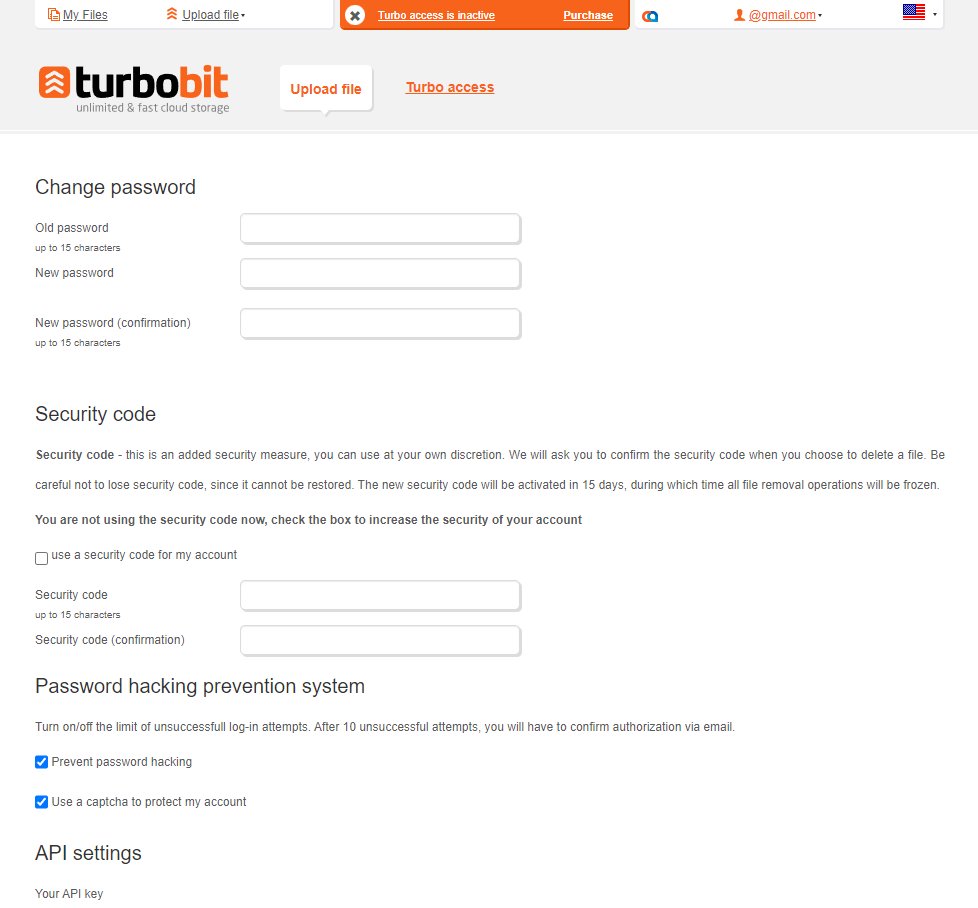Turbobit is a popular file-sharing platform that offers users the ability to upload, download, and share files efficiently. For users who frequently work with large files or need a faster, more reliable experience, a Turbobit Premium account is a great investment. However, to maximize its benefits, knowing the right tips and strategies can make a big difference. If you’re new to Turbobit Premium or looking to improve your experience, here are some top tips to help you use your account like a pro and get the most out of its features.
Use a Download Manager for Optimal Speed
One of the main advantages of a Turbobit Premium account is the removal of speed restrictions, allowing users to download files at maximum speeds. To make the most of this, consider using a download manager. Download managers break down files into smaller parts and download them simultaneously, making the process faster and more efficient.
Popular download managers like Internet Download Manager (IDM) and JDownloader are compatible with Turbobit Premium. By enabling parallel downloads, these tools optimize your download speed, allowing you to retrieve files quickly. Download managers also allow you to schedule downloads, so if you’re managing multiple files, you can set them to download at specific times.
Take Advantage of Simultaneous Downloads
With a free Turbobit account, you’re limited to downloading one file at a time, which can be slow and inefficient if you’re working with multiple files. Turbobit Premium removes this restriction, letting you download multiple files at once. This feature is especially beneficial for users handling large projects or multiple files, as it saves time and improves workflow.
To make the most of simultaneous downloads, organize your files beforehand and download them in batches. This approach is particularly helpful if you’re downloading resources for a project or gathering data from various sources. By initiating several downloads at once, you can complete your work faster and keep your tasks organized.
Resume Interrupted Downloads
One common issue with online downloads is interruptions, which can happen due to unstable internet connections or unexpected shutdowns. Turbobit Premium allows you to resume downloads from where they left off, saving you time and bandwidth.
To use this feature effectively, ensure your download manager is configured to allow resuming interrupted downloads. This is particularly helpful for large files, as it prevents you from having to start over if an interruption occurs. By taking advantage of resumable downloads, you can download files more reliably without worrying about losing progress.
Organize Files in the Cloud for Easy Access
Turbobit Premium users enjoy extended file storage and larger storage capacity, making it a great tool for organizing files. Use Turbobit’s storage features to create folders and arrange your files for easy access. This is especially useful if you frequently download files for work or study, as it lets you keep everything organized in one place.
Consider creating folders based on project names, dates, or file types. This will save you time when searching for files later on. Turbobit Premium’s extended storage periods also mean you won’t have to worry about files expiring quickly, giving you ample time to access and organize them as needed.
Plan Downloads During Off-Peak Hours
While Turbobit Premium users have priority access to servers, you can still benefit from downloading files during off-peak hours, especially if you’re dealing with very large files. Off-peak hours are typically late at night or early in the morning when fewer users are online.
Scheduling your downloads during these times can improve speed and performance, as there’s less server demand. Some download managers allow you to set up downloads for specific times, making it easy to plan ahead. This tip is particularly useful if you’re downloading multiple large files and want to avoid any potential delays.
Stay Secure with an Ad-Free Interface
One of the perks of Turbobit Premium is the ad-free experience, which enhances security and makes navigation smoother. Ads in free versions can be distracting, slow down your browsing experience, and may even expose you to risky pop-ups. The ad-free environment of Turbobit Premium is not only convenient but also safer, as it reduces the chances of clicking on potentially harmful ads.
To make the most of this benefit, keep your antivirus software updated and use Turbobit’s interface in trusted browsers. This extra layer of security will ensure your downloads are not only fast but also safe from potential online threats.
Utilize Turbobit’s Priority Customer Support
Technical issues can arise, even with a premium service. One of the advantages of Turbobit Premium is access to priority customer support. Whether you’re having issues with your downloads, account settings, or need guidance on using certain features, Turbobit’s support team is there to assist.
If you encounter a problem, don’t hesitate to reach out to support. You can get faster responses and more efficient solutions, saving you time and ensuring your downloads go smoothly. Having reliable customer support can be especially valuable for users who rely on Turbobit for work or large-scale projects.
Maximize Storage with Regular File Management
With a premium account, you have access to extended storage capacity and longer file expiration times. However, it’s still a good practice to manage your files regularly. Go through your stored files every so often to delete anything you no longer need, making space for new files and keeping your storage organized.
By routinely managing your files, you’ll avoid clutter and ensure you have enough space for future downloads. This is especially helpful if you’re working with multiple projects or collaborating with others who might be sharing files with you via Turbobit.
Know Your Premium Account Limits
While Turbobit Premium offers a variety of benefits, it’s essential to be aware of any usage limits, such as daily download limits or storage capacity, based on your premium plan. Understanding these limits will help you plan your downloads effectively and avoid interruptions.
For example, if you’re managing a high volume of files, pace your downloads to fit within any daily download cap. Being aware of these limits ensures you’re making the most of your premium account without hitting unexpected restrictions.
Make Use of Turbobit’s Mobile Access
Turbobit is accessible on mobile devices, making it easy to manage your files on the go. If you’re frequently on your smartphone or tablet, download the Turbobit app or use a mobile-compatible browser to access your files and manage downloads.
Mobile access is especially convenient for professionals and students who may need to access files while away from their computers. With Turbobit Premium’s priority access, you can continue downloading at high speeds, even on your mobile device, giving you flexibility and convenience wherever you are.
Conclusion:
A Turbobit Premium account offers users speed, convenience, and enhanced features that make downloading and managing files simpler. By using these tips—such as leveraging download managers, organizing files, and planning off-peak downloads—you can unlock the full potential of Turbobit Premium and use it like a pro. Whether for work, school, or personal projects, maximizing the features of your premium account will save you time, boost productivity, and provide a smooth, reliable experience for all your file-sharing needs.