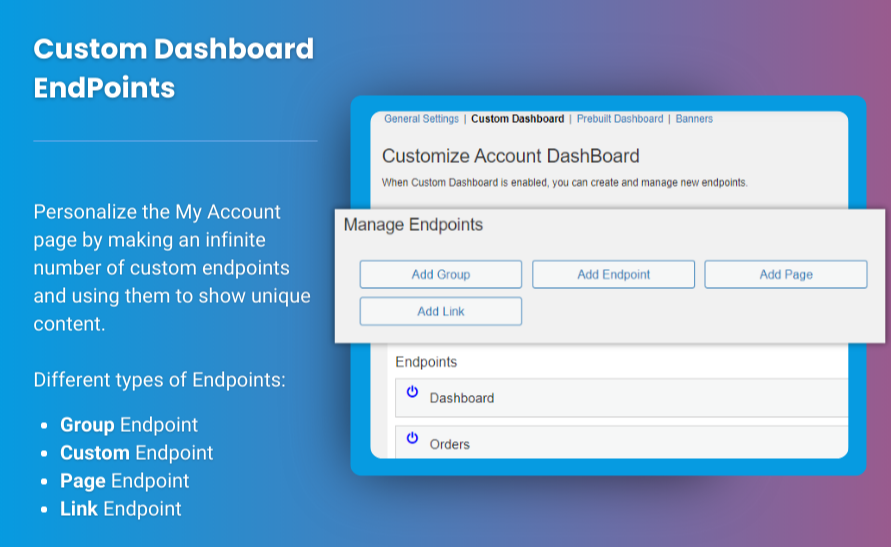When running a WooCommerce store, providing a smooth and personalized customer experience is key to building loyalty and increasing sales. One area that can make a significant difference is the WooCommerce My Account page, where customers manage their orders, account details, and more. This page is often overlooked, but with a few customizations, it can become a powerful tool for driving customer engagement.
In this article, we will explore how to WooCommerce customize my account page to add user-specific features and content. By personalizing this page, you can deliver a better shopping experience tailored to your customer’s needs. We’ll cover strategies, tools, and best practices to make your WooCommerce My Account customization seamless and effective.
Why Customize the WooCommerce My Account Page?
Before diving into the details of customization, let’s understand why it’s important.
The WooCommerce My Account page is a central hub for your customers to manage their entire shopping experience. This page allows them to:
- View Orders: Track their current and past orders.
- Manage Addresses: Update their shipping and billing details.
- Account Information: Change passwords, email addresses, and other personal information.
- Downloads: For digital products, customers can access their files.
While these features are useful, they are quite basic. By customizing the page and adding user-specific content, you can:
- Enhance User Experience: Provide a tailored experience based on the customer’s purchase history, preferences, or account type.
- Increase Engagement: Add features like loyalty programs, rewards points, or personalized product recommendations.
- Boost Conversions: Encourage more purchases by showing customers relevant products or exclusive offers.
How to WooCommerce Customize My Account Page for User-Specific Features
1. Add Personalized Product Recommendations
One of the best ways to customize the WooCommerce My Account page is to add personalized product recommendations. This allows you to showcase products that are relevant to each customer, based on their previous purchases or browsing history.
Why It Matters: Personalized recommendations can increase the chances of repeat purchases. If a customer sees products they’re already interested in, they are more likely to buy.
How to Implement: You can use plugins like Brand Extendons WooCommerce My Account Page Customizer to add custom content blocks to the My Account page. These blocks can dynamically show products related to the customer’s preferences or past orders.
2. Display Customer-Specific Discounts and Offers
Customers love discounts and special offers, and giving them personalized deals on their WooCommerce My Account page can be a great way to improve customer loyalty. By displaying exclusive offers, you can encourage customers to make additional purchases or come back to your store.
How It Works: Using plugins like Brand Extendons, you can set up custom tabs or sections that only display specific content for logged-in users. You can tailor these sections to show discounts based on a customer’s purchase history or membership level.
3. Create User-Specific Tabs
Adding new tabs to the WooCommerce My Account page is an excellent way to organize information and provide extra features for different types of users. Whether it’s a custom tab for rewards, membership benefits, or downloadable resources, these tabs can be tailored to the customer’s specific needs.
Examples of Custom Tabs:
- Rewards & Loyalty Programs: Display rewards points, loyalty tiers, and how customers can redeem them.
- Affiliate Dashboard: If you run an affiliate program, create a tab where affiliates can track their earnings, referral links, and performance.
- Membership Benefits: Show exclusive content or offers available to customers who belong to a membership plan.
With WooCommerce My Account customization, you can make these tabs visible only to certain user roles or customers, ensuring a personalized experience for every visitor.
4. Add Order-Specific Content and Tracking
For customers who frequently shop on your store, making it easy to track and manage their orders is crucial. Adding user-specific content like order tracking or even shipment progress can help enhance their experience on the My Account page.
What to Add:
- Order Status Updates: Let customers see the status of their current orders and view shipment tracking directly from their My Account page.
- Order-Based Recommendations: Provide recommendations for accessories or complementary products based on what the customer has already purchased.
This level of WooCommerce My Account customization can be achieved using plugins such as Brand Extendons, which allows you to display order-specific content that dynamically updates for each customer.
Tools and Plugins for WooCommerce My Account Customization
Now that you have a few ideas for enhancing the WooCommerce My Account page, it’s time to explore the tools you’ll need to make these customizations.
a. Brand Extendons WooCommerce My Account Page Customizer
One of the most effective tools for WooCommerce My Account customization is the Brand Extendons WooCommerce My Account Page Customizer. This plugin offers a wide range of features to help you personalize the page based on user roles, purchase history, and other customer-specific factors.
Key Features:
- Add custom tabs with dynamic content.
- Create user-specific sections visible only to certain roles or customers.
- Easily drag and drop content blocks to organize the page layout.
- Integrate with other WooCommerce extensions like rewards programs and subscriptions.
Brand Extendons is user-friendly and ideal for those who want to add advanced customization without writing any code.
b. YITH WooCommerce Customize My Account Page
Another popular option is the YITH WooCommerce Customize My Account Page plugin. This tool allows you to create custom tabs, reorder existing ones, and display user-specific content based on account type or purchase history.
Main Features:
- Create unlimited tabs for different types of content.
- Customize existing tabs and rename them to fit your store’s branding.
- Add icons and other visual elements to improve the design.
While YITH is a solid choice for customization, Brand Extendons offers more dynamic, user-specific options.
c. WooCommerce Custom My Account Pages
This plugin focuses on giving you complete control over the content of your My Account page. You can add and customize sections like custom forms, FAQs, or customer-specific messages.
It’s a great option if you want more design control and prefer a highly customized layout that matches your store’s overall theme.
Best Practices for WooCommerce My Account Customization
When customizing the WooCommerce My Account page, it’s important to strike a balance between functionality and simplicity. Here are some best practices to keep in mind:
1. Keep It User-Friendly
While adding features can enhance the experience, too many features can overwhelm the customer. Keep the design clean and organized by limiting the number of tabs or sections to what’s absolutely necessary.
2. Make It Mobile-Friendly
With a growing number of shoppers using mobile devices, it’s crucial that your customized My Account page is responsive. Ensure that all elements, including custom tabs and user-specific content, work well on mobile screens.
3. Personalize Where It Matters
Personalization is a great way to improve customer experience, but it’s important to focus on the areas that will have the most impact. For example, showing personalized product recommendations or rewards points can significantly enhance the shopping experience, whereas overly complex account management tools might be unnecessary for some customers.
4. Align with Your Brand
Ensure that any customizations you make to the WooCommerce My Account page are consistent with your brand’s aesthetic and messaging. This will help create a cohesive experience across your entire website.
If you’re considering similar enhancements for your eCommerce platform, you might want to explore Shopify store development. These services can provide expert insights into optimizing your store’s functionality and user experience, ensuring that your online shop is tailored to meet your unique business needs.
FAQs
1. How do I customize the WooCommerce My Account page?
You can customize the WooCommerce My Account page using plugins like Brand Extendons WooCommerce My Account Page Customizer. These tools allow you to add custom tabs, reorder sections, and display user-specific content without coding.
2. Can I add user-specific content to the WooCommerce My Account page?
Yes, with plugins like Brand Extendons, you can add user-specific content such as personalized product recommendations, exclusive offers, and customer-specific tabs.
3. Why should I customize the WooCommerce My Account page?
Customizing the My Account page enhances the user experience by providing personalized features, improving engagement, and creating opportunities for upselling and repeat purchases.
4. What tools can I use to customize the WooCommerce My Account page?
Some of the best tools for customizing the My Account page include Brand Extendons WooCommerce My Account Page Customizer, YITH WooCommerce Customize My Account Page, and WooCommerce Custom My Account Pages.
5. How can I make the My Account page mobile-friendly?
Most WooCommerce customization plugins are mobile-responsive by default. However, you should test your changes to ensure that custom tabs, content blocks, and user-specific features work smoothly on mobile devices.
Conclusion
Mastering the customization of the WooCommerce My Account page can provide a significant boost to your store’s overall performance. By adding user-specific features like personalized product recommendations, custom tabs, and customer-specific discounts, you can improve engagement, enhance the user experience, and drive repeat purchases.
With tools like Brand Extendons WooCommerce My Account Page Customizer, customizing the My Account page has never been easier. Whether you want to create personalized tabs, add dynamic content, or provide customer-specific features, the possibilities are endless.
By focusing on thoughtful design and personalization, you can turn the WooCommerce My Account page into a powerful hub for building stronger customer relationships and increasing sales.