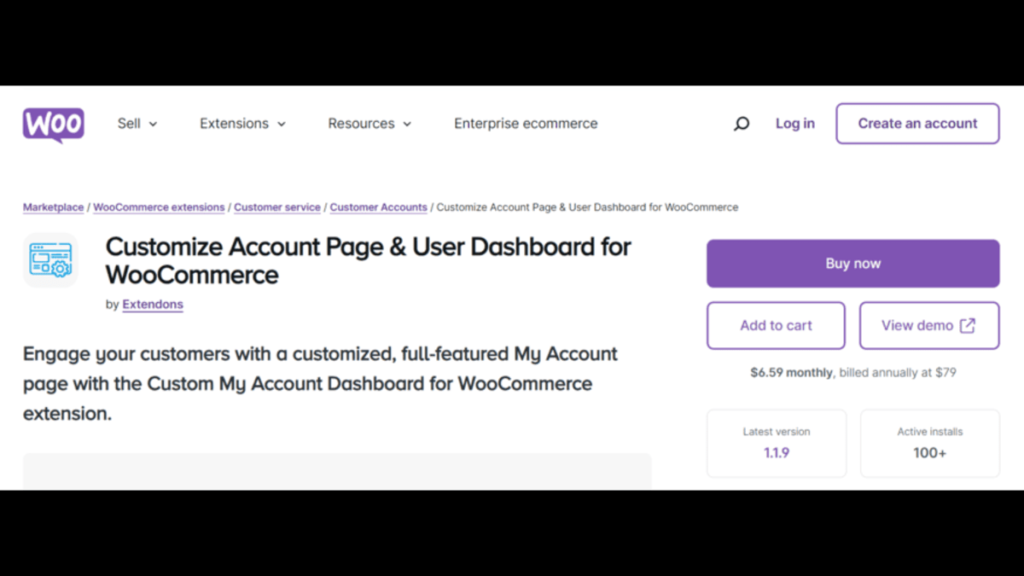Introduction
Is your WooCommerce my account page leaving customers frustrated or vulnerable? In 2024, eCommerce websites can’t afford to have poorly designed or unsecured user dashboards. Your WooCommerce dashboard plugin plays a crucial role in delivering a seamless user experience while maintaining top-notch security.
Let’s dive into how customizing your WooCommerce My Account page can revolutionize your store’s engagement and safety.
What is the WooCommerce My Account Page?
The WooCommerce my account page is a central hub where users track orders, manage their account details, download files, and check wishlists. While the default page is functional, it can feel limited in design and features—especially for stores wanting to provide a unique shopping experience.
Why Customizing Your WooCommerce My Account Page is Important?
In a competitive marketplace, eCommerce stores need every edge. A well-designed WooCommerce My Account page enhances the customer experience by giving them more control and clarity. Besides, a personalized dashboard improves SEO by engaging users longer, which boosts website performance metrics.
How Security and User Experience are Connected
User experience isn’t just about fancy layouts—it’s about creating a space where customers feel secure. If My Account pages aren’t managed properly, sensitive data could be exposed. Restricting access through user roles ensures better safety and targeted engagement.
Meet the Solution: WooCommerce Dashboard Plugin by Extendons
Enter the WooCommerce My Account Dashboard plugin by Extendons—a powerful tool that transforms the default My Account page into a full-featured, customizable user dashboard. It allows businesses to add custom widgets, display banners, and organize endpoints in a visually appealing way.
Features of the WooCommerce My Account Dashboard Plugin by Extendons
Customizable Dashboards for a Personalized Experience
The plugin offers both prebuilt and custom dashboard templates. You can modify the position of menus, switch layouts, and create a unique experience for your users.
Creating Custom Endpoints to Display Additional Information
Want to display reward points or downloads? Use custom endpoints to show personalized content, accessible only to certain user roles.
Display Banners for Quick Access to Key Links
The plugin lets you add banners linked to critical pages, like orders or wishlists. You can even assign specific banners to roles to optimize the user journey.
Also, check out the useful insight about the WooCommerce Mini Cart Plugin to enhance your store’s shopping experience!
How to Secure Your WooCommerce My Account Pages in 2024
Use Role-Based Endpoint Visibility
Limit access to certain parts of the account based on user roles, ensuring sensitive information is protected.
Set Custom Permissions for Default Endpoints
Modify default endpoints with new labels and icons, giving your dashboard a unique, branded feel.
Enable Icons and Avatars for Visual Appeal and Usability
Visual enhancements like avatars and icons make navigation easy and enjoyable for customers.
Step-by-Step Guide to Customize WooCommerce My Account Page
- Install the Plugin: Download and activate the plugin from Extendons.
- Configure Templates: Choose between prebuilt or custom dashboards.
- Add Custom Endpoints: Create new sections like wishlists or loyalty points.
- Assign User Roles: Ensure only relevant users access specific endpoints.
Benefits of Using WooCommerce My Account Customization Plugin
Better Customer Engagement
Personalized dashboards encourage repeat visits.
Improved User Navigation
Prebuilt templates and banners make it easier for users to find what they need.
Enhanced Security Through Role-Based Controls
Restricting endpoint access ensures data privacy.
Extendons: The Brand Behind the Plugin
Extendons is known for creating innovative solutions for WooCommerce. Their My Account Dashboard plugin is a prime example, helping businesses enhance user engagement while ensuring security.
WooCommerce My Account Page Best Practices for 2024
- Use widgets to organize data in tables.
- Keep dashboards clean and functional.
- Regularly update the plugin to maintain security.
Conclusion
Customizing and securing your WooCommerce my account page is a must in 2024. The WooCommerce dashboard plugin by Extendons offers an all-in-one solution to enhance user engagement, navigation, and security. Don’t miss out—upgrade your My Account pages today!
Frequently Asked Questions (FAQs)
1. What is the WooCommerce My Account page?
It’s the central hub where customers manage orders, account details, and downloads.
2. How do I customize the WooCommerce My Account page?
Using plugins like the WooCommerce Dashboard by Extendons makes it easy.
3. Is the WooCommerce My Account Dashboard plugin by Extendons secure?
Yes, it offers role-based access and secure endpoint management.
4. Can I assign different roles to view specific endpoints?
Yes, the plugin allows you to restrict access based on user roles.
5. What templates are available with the WooCommerce dashboard plugin?
It offers both prebuilt and custom dashboards for a personalized experience.