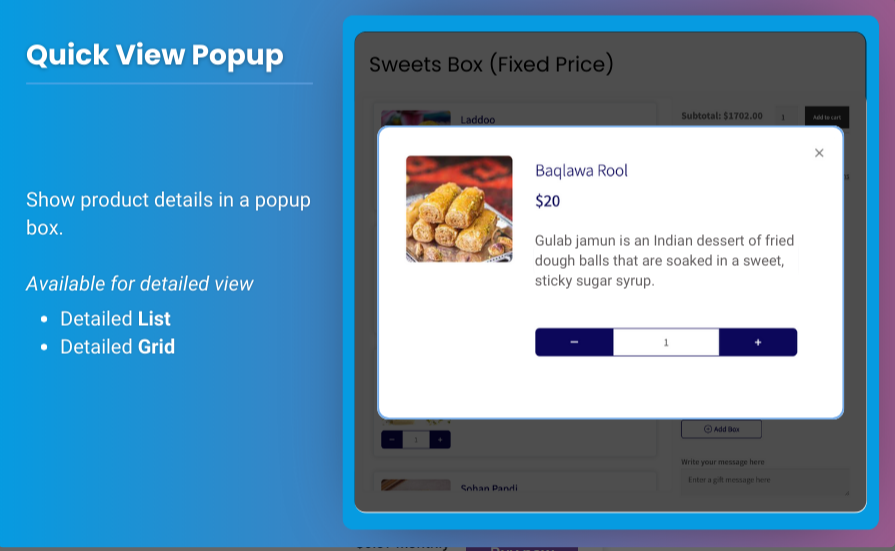In the ever-evolving world of eCommerce, providing unique shopping experiences is crucial for attracting and retaining customers. One effective way to achieve this is through mix and match WooCommerce functionalities, allowing customers to create their own customized product bundles. This comprehensive guide will explore how to implement WooCommerce mix and match products effectively, the benefits of using this feature, and best practices for maximizing its potential.
What is Mix and Match in WooCommerce?
Mix and match refers to a product bundling strategy that allows customers to select various items from a defined collection to create their unique bundles. This feature is particularly popular among businesses selling items like food, fashion, or gifts, where customers appreciate personalization.
Why Use Mix and Match Products?
Implementing woocommerce mix and match products can significantly enhance the shopping experience and provide various benefits for your online store:
- Increased Sales: Customers are more likely to spend more when they can create custom bundles tailored to their preferences.
- Higher Customer Satisfaction: Providing options for customization leads to a more enjoyable shopping experience.
- Encouraged Product Discovery: By allowing customers to mix and match, they may discover new products they wouldn’t have considered otherwise.
- Reduced Inventory Waste: Custom bundles can help move items that might not sell individually.
- Effective Promotions: Offering mix-and-match bundles can serve as a promotional tool to attract more customers.
Getting Started with WooCommerce Mix and Match Products
To effectively implement mix-and-match functionality in your WooCommerce store, follow these steps:
Step 1: Install a Mix and Match Plugin
To enable mix-and-match features, you’ll need a suitable plugin. One highly recommended option is the Brand Extendons WooCommerce Mix and Match Products plugin.
How to Install the Plugin:
- Navigate to your WordPress Admin Dashboard.
- Go to Plugins > Add New.
- Search for “Brand Extendons WooCommerce Mix and Match Products.”
- Click Install Now and then activate the plugin.
Step 2: Configure Plugin Settings
After activation, configure the plugin settings to fit your store’s needs:
- Go to WooCommerce > Settings.
- Select the Mix and Match Products tab.
Here, you can customize various options such as layout, pricing structures, and notifications for customers.
Step 3: Create a Mix and Match Product
Once your plugin is set up, it’s time to create your first mix-and-match product:
- Go to Products > Add New.
- Enter the product name and description.
Step 4: Set the Product Type
In the Product Data section, select Mix and Match from the product type dropdown menu.
Step 5: Configure Bundle Settings
- Add Product Items: In the Items tab, you can choose the products available for customers to mix and match. Click Add Item to select products from your inventory.
- Set Minimum and Maximum Quantities: Decide how many products customers must select at minimum and maximum.
- Pricing: Determine the pricing strategy for your bundles. You can set a fixed price or allow for variable pricing based on selected items.
- Layout Options: Choose how the items will be displayed, either in a grid or list format.
Step 6: Publish Your Product
After configuring the settings, click the Publish button to make your mix-and-match product live.
Step 7: Test the Functionality
Before promoting your new product, ensure the woocommerce mix and match products feature works correctly by testing the customer experience from selection to checkout.
Best Practices for Implementing Mix and Match Products
To maximize the effectiveness of your mix-and-match offerings, consider the following best practices:
1. Limit Choices to Avoid Overwhelm
Too many choices can overwhelm customers. Offer a reasonable number of products for bundling to keep the process simple and enjoyable.
2. Utilize High-Quality Images
Showcase each product with attractive, high-quality images to entice customers and give them a clear idea of what they’re purchasing.
3. Promote Your Mix-and-Match Bundles
Use your website’s homepage, social media, and email marketing campaigns to promote your mix-and-match products effectively.
4. Encourage Customer Feedback
Gather feedback from customers about their experiences with your mix-and-match products. Use this data to make improvements and adjustments as needed.
5. Seasonal Bundles
Create seasonal or holiday-themed bundles to encourage customer engagement and spur sales during peak shopping times.
For more insights into enhancing your eCommerce platform, check out our comprehensive guide on the woocommerce product variations swatches to stay ahead.
FAQs About WooCommerce Mix and Match
1. What are mix and match products?
Mix and match products are customizable bundles that allow customers to select items from a predefined list, enabling them to create their own unique combinations.
2. How do I set up mix and match products in WooCommerce?
To set up woocommerce mix and match products, install a suitable plugin, configure settings, create a mix-and-match product, add items, and publish it.
3. Can I set minimum and maximum quantities for bundles?
Yes, most mix-and-match plugins allow you to set minimum and maximum quantities for the number of products customers can choose.
4. Are there specific plugins for mix-and-match products?
Yes, the Brand Extendons WooCommerce Mix and Match Products plugin is a popular choice for implementing this feature effectively.
5. How can I promote my mix-and-match bundles?
Promote your bundles through your website, email campaigns, social media, and by featuring them prominently on your homepage.
6. Can I offer discounts on mix-and-match bundles?
Absolutely! You can create promotional offers or discounts for customers who purchase mix-and-match bundles to entice them further.
7. Can mix-and-match products help with inventory management?
Yes, they can help move items that may not sell individually, reducing inventory waste and improving overall stock management.
Conclusion
Incorporating mix and match WooCommerce products into your online store can elevate the shopping experience for your customers while increasing sales and engagement. By following the steps and best practices outlined in this guide, you can effectively implement customizable product bundles that cater to your customers’ preferences.
Investing in mix-and-match options through the woocommerce mix and match products feature is a strategic move that can lead to greater customer satisfaction and loyalty. Start creating your unique product bundles today, and watch your business thrive!