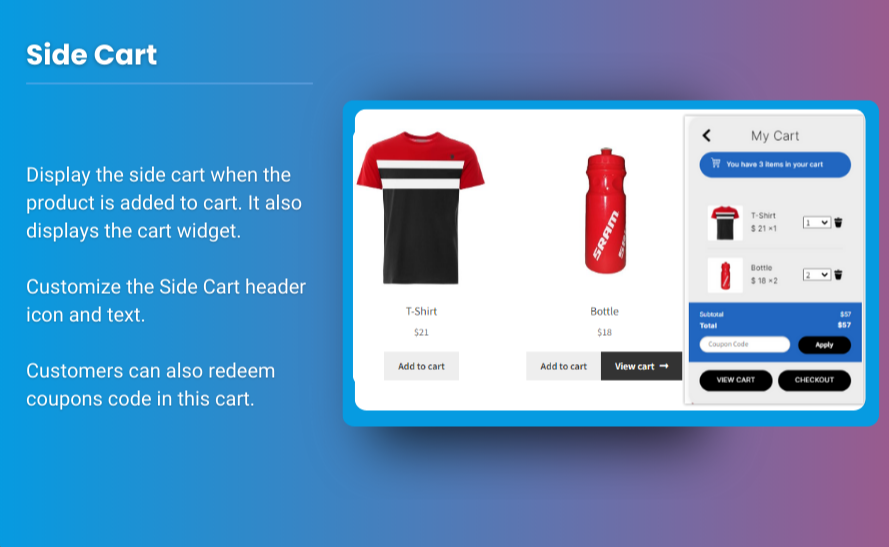In the competitive world of eCommerce, providing a seamless checkout experience is crucial for maximizing conversions and minimizing cart abandonment. One of the most effective tools for enhancing this experience is a WooCommerce mini cart plugin. This small but mighty feature allows customers to view their cart contents without navigating away from their current page, significantly improving their shopping experience.
In this article, we will delve into how a mini cart for WooCommerce can streamline the checkout process, the benefits of using such plugins, and how to implement them effectively. We will also address common questions to provide you with a comprehensive understanding of this valuable feature.
Understanding the WooCommerce Mini Cart
A WooCommerce mini cart is a compact version of the shopping cart that typically appears as a sidebar or pop-up. It displays a summary of the items a customer has added to their cart, including product names, quantities, prices, and the total amount. This feature allows customers to keep track of their selections while they continue browsing, making it easier for them to finalize their purchases.
Key Features of a WooCommerce Mini Cart:
- Real-Time Updates: Automatically updates when items are added or removed.
- Quick Access to Cart Details: Users can see essential information without leaving the page.
- Checkout Button: Provides a direct link to the checkout page.
- Responsive Design: Adapts to different screen sizes for a smooth mobile experience.
How WooCommerce Mini Cart Plugins Enhance Checkout Flow
1. Reducing Friction in the Shopping Experience
One of the primary benefits of using a WooCommerce mini cart plugin is that it reduces friction in the shopping experience. When customers can view their cart contents without navigating away from their current page, they are more likely to proceed with their purchases. This seamless interaction helps maintain the customer’s focus and reduces the chances of them getting distracted or frustrated during their shopping journey.
2. Minimizing Cart Abandonment
Cart abandonment is a significant challenge for eCommerce businesses. Many customers abandon their carts due to a complicated checkout process or losing track of their selected items. A mini cart for WooCommerce addresses this issue by providing instant access to cart details. When customers can easily view their cart and see the total cost, they are less likely to abandon their purchases.
3. Streamlining the Checkout Process
The checkout process is often a major hurdle in the customer journey. A well-designed mini cart plugin can streamline this process by:
- Offering Clear Visibility: Customers can see their cart contents at any time, making it easier to review their selections before proceeding to checkout.
- Including a Checkout Button: Most mini cart plugins provide a prominent checkout button, encouraging users to complete their purchases quickly.
4. Enhancing User Engagement
An engaging shopping experience can lead to higher conversion rates. By integrating a WooCommerce mini cart plugin, you can encourage users to interact more with their cart and make informed purchasing decisions. Features like displaying related products or promotions within the mini cart can further enhance user engagement and encourage upsells.
5. Customization Options for Branding
Many mini cart plugins offer customization features that allow you to match the cart’s design with your branding. By creating a visually appealing mini cart, you enhance the overall aesthetic of your website, making the shopping experience more enjoyable. Customers are more likely to feel comfortable and confident in their purchases when the design aligns with the overall brand.
6. Mobile Optimization
With an increasing number of customers shopping on mobile devices, having a mobile-friendly mini cart is crucial. Many WooCommerce mini cart plugins are designed to be responsive, ensuring that the cart displays correctly on any device. This optimization helps improve the overall shopping experience for mobile users, leading to higher conversion rates.
Choosing the Right WooCommerce Mini Cart Plugin
When selecting a mini cart for WooCommerce, it’s essential to consider various factors to ensure you choose the right plugin for your online store. Here are some key aspects to keep in mind:
1. Ease of Use
Look for a plugin that is easy to install and configure, even if you lack technical expertise. User-friendly interfaces allow you to set up the mini cart quickly without getting bogged down by complicated settings.
2. Customization Features
The ability to customize the mini cart’s appearance is vital for maintaining brand consistency. Check if the plugin offers options for changing colors, fonts, and layouts to fit your website’s design.
3. Compatibility with Other Plugins
Ensure that the mini cart plugin you choose is compatible with other essential plugins you may be using, such as payment gateways, theme frameworks, and other WooCommerce extensions.
4. Performance and Speed
A mini cart plugin should not slow down your website. Choose a plugin that optimizes performance to ensure a smooth shopping experience for your customers.
5. Customer Support and Documentation
Good customer support is crucial if you encounter issues with the plugin. Look for plugins that offer reliable support and comprehensive documentation to help you troubleshoot any problems.
6. Positive Reviews and Ratings
Before making a decision, read reviews and ratings from other users. Feedback from the community can give you insights into the plugin’s reliability and effectiveness.
Top WooCommerce Mini Cart Plugins
Here are some highly regarded WooCommerce mini cart plugins to consider for your store:
1. Brand Extendons WooCommerce Mini Cart Plugin
The Brand Extendons WooCommerce Mini Cart Plugin is a powerful tool that enhances your customers’ shopping experience. With features such as customizable designs, real-time updates, and easy integration, this plugin is a top choice for online store owners looking to improve their checkout flow.
2. WooCommerce Menu Cart
This plugin adds a cart icon to your website’s menu, providing quick access for users. It includes an Ajax mini cart feature that updates instantly without page refresh, making it an excellent option for seamless shopping.
3. WP Ajax Cart for WooCommerce
The WP Ajax Cart for WooCommerce plugin is known for its simplicity and speed. It provides real-time updates and has a responsive design that looks great on all devices, ensuring an enjoyable shopping experience.
4. WooCommerce Side Cart
The WooCommerce Side Cart plugin offers a sliding side cart feature that allows users to view their cart contents without leaving the current page. It includes a checkout button for easy access to the checkout process, making it a convenient option for customers.
Best Practices for Implementing a WooCommerce Mini Cart
Implementing a mini cart for WooCommerce effectively involves several best practices to ensure maximum impact. Here are some tips to consider:
1. Keep it Simple and Intuitive
Ensure that the mini cart displays essential information without clutter. Users should be able to quickly understand what items are in their cart, the total cost, and how to proceed to checkout.
2. Make the Checkout Button Prominent
The checkout button should be easily visible and accessible within the mini cart. Use contrasting colors and clear labeling to draw attention to this crucial action point.
3. Test for Mobile Responsiveness
Regularly test the mini cart on various devices to ensure it performs well and is visually appealing on mobile screens. A smooth mobile experience can significantly boost conversions.
4. Monitor Performance
Use analytics tools to track user interactions with the mini cart. Understanding customer behavior can help you identify areas for improvement and optimize the checkout flow.
5. Gather Feedback
Encourage customers to provide feedback on their shopping experience. This input can help you make necessary adjustments to improve usability and satisfaction.
6. Keep the Plugin Updated
Regularly update your mini cart plugin to benefit from new features, bug fixes, and security enhancements. This practice ensures that your store remains optimized and secure.
For more insights into enhancing your eCommerce platform, check out our comprehensive guide on the woocommerce customize my account page to stay ahead.
FAQs
1. What is a WooCommerce mini cart plugin?
A WooCommerce mini cart plugin is a tool that enhances the shopping experience by providing a compact view of the shopping cart, allowing users to see their cart contents without leaving the current page.
2. How does a mini cart improve the checkout flow?
A mini cart improves the checkout flow by reducing friction, minimizing cart abandonment, and streamlining the checkout process. It keeps customers engaged and makes it easy for them to review their selections and proceed to checkout.
3. Can I customize the mini cart’s appearance?
Yes, most mini cart plugins offer customization options that allow you to change the design, colors, and layout to match your brand’s style.
4. Is the mini cart responsive?
Yes, many WooCommerce mini cart plugins are designed to be responsive, ensuring a smooth shopping experience across different devices.
5. How do I choose the right mini cart plugin?
When selecting a mini cart plugin, consider factors such as ease of use, customization options, compatibility, performance, customer support, and user reviews.
6. What are some popular mini cart plugins for WooCommerce?
Some popular mini cart plugins include the Brand Extendons WooCommerce Mini Cart Plugin, WooCommerce Menu Cart, WP Ajax Cart for WooCommerce, and WooCommerce Side Cart.
Conclusion
A WooCommerce mini cart plugin is an invaluable asset for any eCommerce store looking to improve customer checkout flow. By providing users with easy access to their cart contents and minimizing friction in the shopping experience, you can significantly increase your conversion rates and reduce cart abandonment.
By carefully selecting a suitable mini cart for WooCommerce and implementing best practices, you can create a seamless and engaging shopping experience for your customers. With the right tools and strategies, you set the stage for success in the competitive world of online retail.