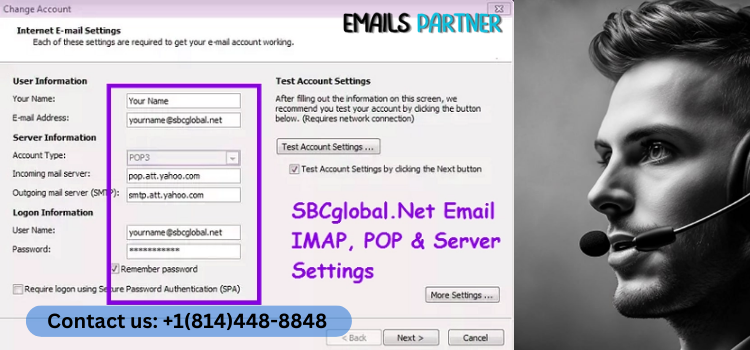Email accounts play a pivotal role in managing communication, and SBCGlobal.net is no exception. However, many users find themselves locked out of their accounts due to forgotten passwords or security issues. If you’re in a similar situation and wondering, What should I do after I reset my SBCGlobal net password? this article covers everything—from the steps to reset it to troubleshooting post-reset issues. Proper management and preventive security tips are also included to safeguard your email in the future.
Reasons Why You Might Need to Reset Your SBCGlobal.net Password
Here are the common reasons users decide to reset their SBCGlobal.net passwords:
- Forgotten Passwords: With multiple online accounts, it’s easy to forget a specific password.
- Suspicious Activity: Unrecognized login attempts can lead to account lockouts for security reasons.
- Account Hacking: If your account is compromised, resetting the password is essential.
- Email Errors on Devices: Syncing issues on devices like iPhones or laptops often require re-entering a new password.
- Inactive Accounts: Accounts left unused for a long period might trigger security warnings, requiring a password reset for reactivation.
How to Reset Your SBCGlobal.net Password
Step-by-Step Process
If you need to reset your SBCGlobal password, follow these steps:
- Visit the AT&T Login Page: SBCGlobal.net accounts are managed through AT&T, so go to AT&T Sign-in.
- Select ‘Forgot Password’: On the login screen, click the Forgot password? link.
- Enter Your Email Address: Provide your SBCGlobal.net email address and last name.
- Verify Your Identity:
- Choose to receive a verification code via your registered recovery email or phone number.
- Alternatively, answer the security questions if you set them up earlier.
- Enter the Code: If you opted for the code method, check your phone or recovery email for the code.
- Create a New Password: Set a new password following the guidelines (usually a combination of letters, numbers, and special characters).
- Log In Again: Use your new password to access your SBCGlobal.net account.
Troubleshooting Issues After Resetting the Password
After successfully resetting your SBCGlobal.net password, you may encounter some minor technical issues, especially if your account is linked to multiple devices. Here’s how to resolve them:
1. Syncing Problems on Mobile Devices
When you reset your SBCGlobal.net password, devices like smartphones or tablets may struggle to sync emails until you update the new password.
Solution:
- Go to Settings > Mail > Accounts on your mobile device.
- Select the SBCGlobal.net account and enter the new password.
- Ensure SSL settings are enabled for secure email transmission.
2. Problems Logging In on Email Clients (Outlook, Thunderbird, etc.)
If you use third-party email clients to access SBCGlobal.net, the password reset may disrupt your connection to these clients.
Solution:
- Open the email client and navigate to Account Settings.
- Update your password and test the connection.
- Make sure you have the correct server settings:
- Incoming server (IMAP): imap.mail.att.net
- Outgoing server (SMTP): smtp.mail.att.net
3. Error Messages Due to Cached Credentials
Sometimes, browsers or apps store old credentials, which might result in repeated login errors even after the password reset.
Solution:
- Clear the cache and cookies on your browser or app.
- Restart your device and try logging in again using the new password.
Also Read: Is Email Marketing Obsolete? 8 Digital Marketing Myths You Must Ignore
Security Measures After Resetting Your SBCGlobal.net Password
Resetting your password offers a good opportunity to improve your account’s security. Follow these steps to safeguard your SBCGlobal.net account:
1. Enable Two-Factor Authentication (2FA)
Two-factor authentication adds an extra layer of security by requiring a code along with your password for login.
How to Enable 2FA:
- Log in to your AT&T account.
- Go to Account Security and enable Two-Factor Authentication.
- Register your phone number or alternate email to receive security codes.
2. Monitor Account Activity
Check for any unusual login activity to ensure your account hasn’t been compromised before the reset.
Steps to Monitor Activity:
- Log in to your AT&T account and navigate to Recent Login Activity.
- If you notice unfamiliar locations or devices, report the activity immediately and change your password again.
3. Update Recovery Information
Ensure that your recovery email and phone number are current so you can easily reset your password if needed in the future.
Steps to Update Recovery Info:
- Log in to your AT&T profile.
- Go to Personal Info and update your recovery contact details.
4. Create Strong Passwords
After resetting your password, it’s crucial to use a strong and unique password that’s hard to guess but easy to remember.
Tips for a Strong Password:
- Use a mix of uppercase and lowercase letters.
- Include numbers and special characters.
- Avoid using personal information (like birthdays or names).
Preventing Future Login Issues
- Save Passwords Securely: Use a password manager to store your credentials safely.
- Regularly Update Passwords: Changing your password every few months can enhance security.
- Stay Alert for Phishing Attempts: Be cautious about suspicious emails or texts asking for your credentials.
Conclusion
In conclusion, I reset my SBCGlobal net password successfully, and it’s essential to update your credentials across all connected devices to avoid login disruptions. Resetting your password is a simple process through AT&T’s website, but you should follow additional steps like clearing cached credentials and updating your recovery information. At Emails Partner Team, we recommend enabling two-factor authentication and monitoring account activity regularly to prevent unauthorized access.
Taking proactive security measures will help you manage your SBCGlobal.net account with confidence and ensure uninterrupted access to your emails and data.
Visit our site: Blookets